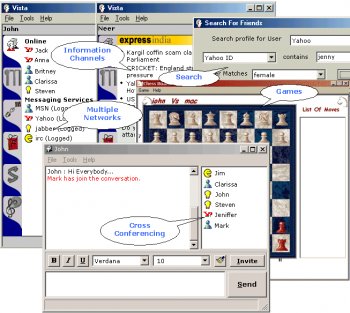Privacy Policy for http://review4software.blogspot.com/
If you require any more information or have any questions about our privacy policy, please feel free to contact us by email at qinai_qiaoni@yahoo.com.
At http://review4software.blogspot.com/, the privacy of our visitors is of extreme importance to us. This privacy policy document outlines the types of personal information is received and collected by http://review4software.blogspot.com/ and how it is used.
Log Files
Like many other Web sites, http://review4software.blogspot.com/ makes use of log files. The information inside the log files includes internet protocol ( IP ) addresses, type of browser, Internet Service Provider ( ISP ), date/time stamp, referring/exit pages, and number of clicks to analyze trends, administer the site, track user’s movement around the site, and gather demographic information. IP addresses, and other such information are not linked to any information that is personally identifiable.
Cookies and Web Beacons
http://review4software.blogspot.com/ does not use cookies.
Some of our advertising partners may use cookies and web beacons on our site. Our advertising partners include Google Adsense, .
These third-party ad servers or ad networks use technology to the advertisements and links that appear on http://review4software.blogspot.com/ send directly to your browsers. They automatically receive your IP address when this occurs. Other technologies ( such as cookies, JavaScript, or Web Beacons ) may also be used by the third-party ad networks to measure the effectiveness of their advertisements and / or to personalize the advertising content that you see.
http://review4software.blogspot.com/ has no access to or control over these cookies that are used by third-party advertisers.
You should consult the respective privacy policies of these third-party ad servers for more detailed information on their practices as well as for instructions about how to opt-out of certain practices. http://review4software.blogspot.com/'s privacy policy does not apply to, and we cannot control the activities of, such other advertisers or web sites.
If you wish to disable cookies, you may do so through your individual browser options. More detailed information about cookie management with specific web browsers can be found at the browsers' respective websites.
Friday, January 19, 2007
Privacy Policy
Posted by Setyawan at 10:18 PM 0 comments
Monday, January 08, 2007
Microsoft Windows Vista (Japanese 32-bit) RC1 Build 5600 beta
Windows Vista introduces a breakthrough user experience and is designed to help you feel confident in your ability to view, find, and organize information and to control your computing experience.
The visual sophistication of Windows Vista helps streamline your computing experience by refining common window elements so you can better focus on the content on the screen rather than on how to access it. The desktop experience is more informative, intuitive, and helpful. And new tools bring better clarity to the information on your computer, so you can see what your files contain without opening them, find applications and files instantly, navigate efficiently among open windows, and use wizards and dialog boxes more confidently.
Note: After downloading, you will need to obtain a Product Key from this Windows Website.
Microsoft Windows Vista has the following other editions available: Microsoft Windows Vista (English 32-bit), Microsoft Windows Vista (English 64-bit), Microsoft Windows Vista (German 32-bit), Microsoft Windows Vista (German 64-bit) and Microsoft Windows Vista (Japanese 64-bit).
Posted by Setyawan at 9:17 PM 0 comments
Microsoft Windows Vista Upgrade Advisor Beta 1 Release Build 1.0.0.54 beta
Windows Vista Upgrade Advisor is a small application that you can run on your current Windows XP-based computer to find out if it's ready for an upgrade to Windows Vista. When you run the Upgrade Advisor, it will scan your computer and generate an easy-to-understand report of any known system and device compatibility issues, along with recommendations on how you can get your PC ready for Windows Vista. Microsoft plans to add functionality to Upgrade Advisor, such as checking how your software applications will run with Windows Vista. Download the beta version today and check this site in a few months for a new version.
Posted by Setyawan at 9:12 PM 0 comments
Advanced Vista Codec Package 4.2.0
With Advanced Vista Codec Package installed, you shouldn't need to install any other codec or filter. Many user suggested default settings are implemented. This package does not contain a media player and does not associates filetypes. With this package installed, you will be able to use any media player to play DVD's, movies and video clips such as quicktime, realmedia, avi, mpeg, Flv, swf, wmv, etc. Streaming video can be played within web browsers. By default, you shouldn't need to make any adjustments to enjoy playback immediately.
Latest Changes:
- Several Vista improvements with filetype handling
- Modify how QT video is streamed within Vista Internet Explorer
- Add Gabests' MpegSplitter for Vista compatibility
- Update 64bit addon localizations [visit the homepage]
- Update FFDshow components to t601
- Fully WindowsXP compatible
Posted by Setyawan at 9:09 PM 0 comments
Vista Shortcut Overlay Remover 1.2
Vista Shortcut Overlay Remover 1.2
Publisher's Description:
Windows Vista Shortcut Overlay Remover allows you to either remove or enable the explorer shortcut overlay arrow that is added to all shortcuts. Currently there is no native way to remove the shortcut overlay arrow or to even customize it in Windows Vista.
Latest Changes:
* Support x86 and x64
* Fixes issue with Favorite links folder
* Adds the ability to choose a light arrow
Posted by Setyawan at 9:07 PM 0 comments
Vista Start Menu 2.1
Vista Start Menu is a convenient alternative to the «Start» menu. It is much easier to find and run the program you need. Everything is visual and extremely easy to use. Your applications are arranged in a table with icons divided into groups, which makes it easier to work with a lot of programs.
Latest Changes:
- The performance rate has considerably increased due to splitting into threads
- The program has a new icon
- Sorting is now available (leave in places, sort by name, sort by name and type)
- Now you can specify the main program in each folder manually and use the entire power of the «single-click launch» feature
- Update check feature. Now you can learn about the releases of new version by just clicking the logo of Vista Start Menu
Screenshot:
Posted by Setyawan at 9:02 PM 0 comments
Vista 2.0.0.3947
Vista is a universal Web services client that supports Channels for Information and Content via
XML/HTTP/SOAP/XML-RPC. It is a cross conferencing client across AOL, ICQ, MSN, Yahoo, Jabber, and IRC messaging services. It lets you develop your own custom Web service clients that can be deployed on the platform using your current skill sets. It allows you to customize it by adding and removing channels/features.
Latest Changes:
- Improved Stability on all transports
Screenshot:
Posted by Setyawan at 8:56 PM 0 comments
Kaspersky Anti-Virus Personal 6.0.2.546 Beta
Kaspersky Lab's state-of-the-art technology provides relief against the constant headache of virus related attacks. It automatically checks for viruses in all incoming and outgoing messages in real time, and will prevent viruses from penetrating your computer. The anti-virus scanner provides a comprehensive check of all local and network drive contents on demand. You may start your scanner manually or schedule its start with Control Center.
Kaspersky Anti-Virus Personal is powered by a unique integrated technology for unknown virus searching, based on the principals of second-generation heuristic analysis. Because of this, the program is able to protect you from even unknown viruses. By using the integrated Control Center in Kaspersky Anti-Virus Personal, it enables you to create a flexible schedule for the program components to be started and to automatically download and apply updates to your anti-virus databases via the Internet.
Kaspersky Anti-Virus has the following other editions available: Kaspersky Anti-Virus Personal Pro, Kaspersky Anti-Virus for Windows File Servers and Kaspersky Anti-Virus Lite.
Posted by Setyawan at 8:29 PM 0 comments
Acoustica Mixcraft Recording Studio 3 Build 5 Beta
Mixcraft Recording Studio is multitrack audio software with effects, featuring Reverb, Distortion, Delay, EQ, Compressor, Flanger and Chorus, as well as resonant filters and a powerful loop editor. The high performance 32 bit sound engine supports broadcast quality WAV files and will even import compressed MP3, OGG & WMA files. Use it to record your own music, your band or even a remix for a dance recital. The amazing fact about home recording today is that you really only need a computer and good multitrack recording software such as Mixcraft to create amazing sound. When you’ve finished your mix, publish it to the Internet as an MP3, OGG, WMA or RealAudio file, or render it to burn it with an CD burner.
Posted by Setyawan at 8:21 PM 0 comments
SBMAV Disk Cleaner 3.0 Beta 7
SBMAV Disk Cleaner is a powerful tool for cleaning disks from information that clogs your system and reduces the performance of your computer. With the help of this tool you can search and delete temporary files and folders and other applications, search for invalid links to documents that don't exist, uninstall software, disable/enable unused fonts, delete Cookies, and search and remove duplicate files. You can also use this tool to work with your documents: to find and delete old back-up files and duplicates based on different criteria. The program has a friendly user-interface and is easy to use. The disk cleaning process can be launched automatically using the command-line, reducing your participation to save you time.
Posted by Setyawan at 8:18 PM 0 comments